Deleting Your TikTok Account: Step-by-Step Instructions
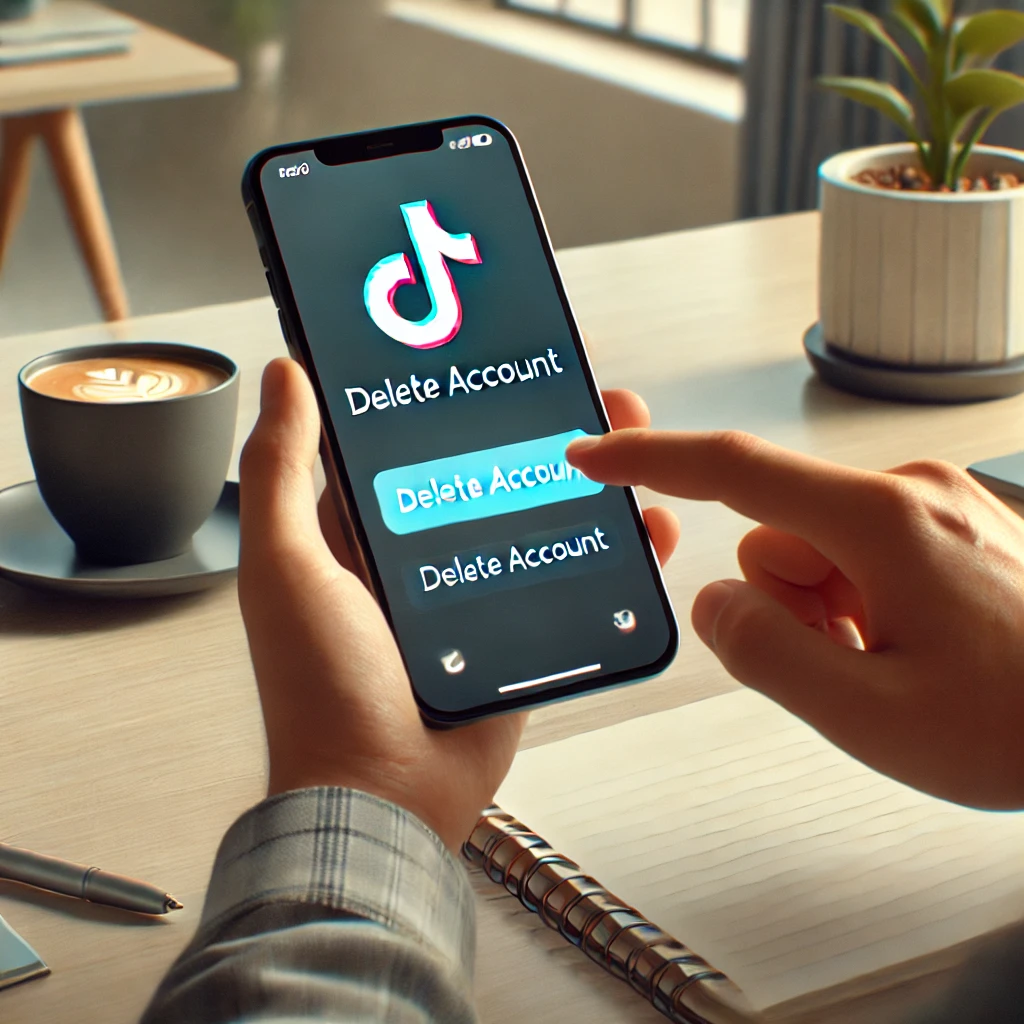
If you’ve decided that it’s time to delete your TikTok account, it’s important to understand the steps and implications involved. Whether you’re looking for a social media detox or concerned about privacy, deleting your TikTok account is a straightforward process. Follow these step-by-step instructions to permanently remove your account.
Step-by-Step Guide to Deleting Your TikTok Account
- Open the TikTok App: Log in to the app using your credentials.
- Go to Your Profile: Tap on the profile icon at the bottom right of the screen.
- Access Settings: Tap the three horizontal lines (menu icon) in the top-right corner, and select “Settings and Privacy.”
- Manage Account: Select “Account” and then choose “Manage account.”
- Delete Account: Tap on “Delete account” and follow the prompts. TikTok may ask you to provide a reason for deleting your account.
- Confirm Deletion: Confirm your decision, and note that your account will be deactivated for 30 days before being permanently deleted. During this period, you can log in to reactivate it.
Important Considerations
Once your account is deleted, all your videos, followers, and profile information will be permanently removed after the 30-day deactivation period. Be sure to download any important content before starting this process.
FAQs
Q: Can I recover my TikTok account after deleting it?
A: Yes, TikTok allows you to reactivate your account within 30 days of initiating the deletion. Simply log back in to cancel the deletion process.
Q: What happens to my data after I delete my TikTok account?
A: TikTok retains some data as outlined in their privacy policy, but your account data and videos will be permanently deleted after the 30-day deactivation period.
Q: Will my comments and likes disappear if I delete my account?
A: Yes, all your comments, likes, and interactions will be removed along with your account.
Deleting your TikTok account can be a significant step, so make sure to weigh the pros and cons before taking action. For more social media tips and guides, visit FrenzyPost.
